Creating a portable phpStorm configuration
Saving phpStorm configuration
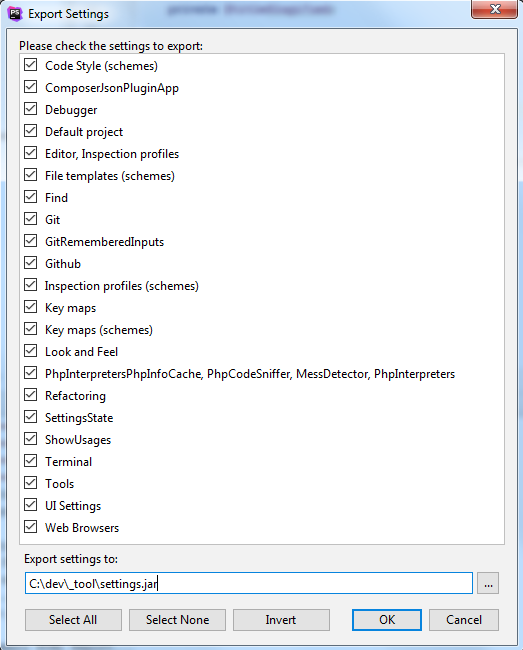
Saving File Watchers settings
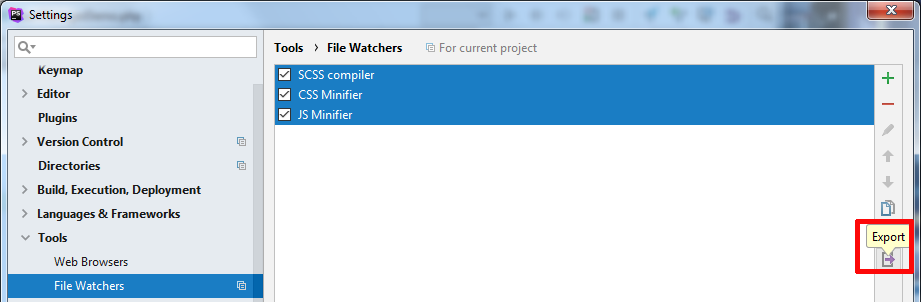
Portable components
If you followed previous tutorials, this is the list of portable components :- PHP ( c:\dev\bin\php\php.exe )
- XDebug ( c:\dev\bin\php\ext )
- Composer ( c:\dev\bin\composer\composer.bat )
- Git ( c:\dev\bin\git\bin\git.exe )
- Npm ( C:\dev\bin\node\node.exe )
- Ruby ( C:\dev\bin\ruby\bin\ruby.exe )
- composer packages ( c:\dev\vendor )
- PHP Metrics
- PHP Code Sniffer
- PHP Mess Detector
- PHP Copy Paste Detector
- PHP Depend
- PHP Documentor
Extra tools
If you followed previous tutorials, you may have 2 external tools scripts :- Symfony cache & autoloader cleanner ( c:\dev\script\clean\_cleanAll.bat )
- Full export ( c:\dev\script\export\export.bat )
- Compass install ( C:\dev\script\compass )
the scripts are available here :
composer final configuration
c:\dev\composer.json final content :copy to clipboard
{
"name" : "froggdev/dev",
"description" : "Common third-party tools storage folder",
"type" : "library",
"license" : "none",
"authors" :
[
{
"name": "Frogg",
"email": "admin@frogg.fr"
}
],
"minimum-stability": "stable",
"require": {
"pdepend/pdepend" : "@stable",
"squizlabs/php_codesniffer" : "@stable",
"phpmd/phpmd" : "@stable",
"sebastian/phpcpd" : "@stable",
"phpdocumentor/phpdocumentor" : "@stable",
"phpmetrics/phpmetrics" : "@stable"
}
}
Installation on a new computer
- 1. copy folders to c:\dev
- 2. adding information to path ( add2path.bat )
- 3. installing extra stuff
- 4. composer install ( in c:\dev )
- 5. importing your settings.jar file in phpStorm
3. Installing extra stuff
- phpStorm
- VC for php
- commander (optionnal)
- putty (optionnal)
- (...)
Updating your configuration
Now you can easily update composer packages using the command update in c:\dev :
copy to clipboard
composer update

